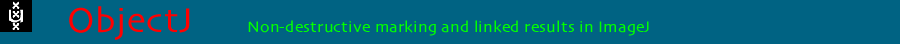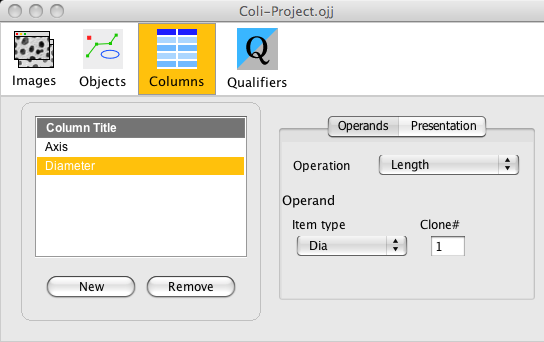| Operation | Operands | Description |
|---|
| Length | (1) | Returns the length of an object, whose shape is a straight or segmented line, or returns the
perimeter for polygon shapes. Because begin and end of the (line-) object is determined automatically,
only one operand is needed.
|
| Path | (2) | On a segmented line, travel from operand 1 to operand 2 , visiting all corner points in between,
and return the travel distance. Travel to the last point of the object if operand 2 is beyond
the end, or if it is set to -1. Both points must be on same object (e.g. a segmented line).
|
| Distance | (2) | The distance between 2 points. If both points are on a straight line, it's more convenient to use 'Length'.
|
| PartialPath | (2) | The first operand should indicate a (segmented) line. The second operand indicates a point that will be
projected onto that line, so the line can be seen as consisting of two parts. The length of the first part is
calculated. Reslult is >=0 and <= total path length.
(2D operations, z coordinate is ignored).
|
| Rel.PartialPath | (2) | Same as PartialPath, but returning a relative value between 0 and 1.
|
| XPos | (1) | X-co-ordinate of the point
|
| YPos | (1) | Y-co-ordinate of the point (top is always zero)
|
| ZPos | (1) | Z-Co-ordinate ; example: in a stack with 3 slices and slice spacing = 10 um, ZPos is between 5 and 35 um
|
| Orientation | (2) | Returns the orientation of a line formed by 2 points, with respect to the x axis. (0..360 degrees, 2D only).
|
| Angle | (3) | Returns the angle formed by 3 points. (0..180 degrees, 2D or 3D; the second point is the corner).
|
| Count | (1) | Returns the occurrence of a certain item type per object (also called the number of clones).
|
| Area | (1) | Returns the area of a polygon or ROI (not available for other shapes). The result is mathematically
derived from the corner points and is more precise than pixel counting. Crossing lines like in an '8' cause
subtraction of the sub-areas.
|
| Slice | (1) | Returns the integer slice number to which the point belongs.
|
| Image | (0) | Returns image number which holds the cell
|
| ID | (0) | Returns the unique negative ID number of the cell, which doesn’t change after renumbering
|
| Exists | (1) | Returns 1 if the point exists, otherwise returns NaN
|
| None | (0) | No automatic calculation takes place. Such a column can be used by macro commands to store any number.
|
| Static User Column | (0) | Not fully supported yet
|