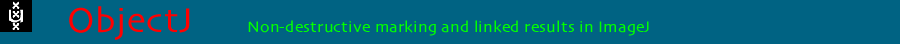Usage of macros |
ObjectJ functions |
Usage of macros in ObjectJ
-
ObjectJ provides additional macro functions for creating markers or accessing linked results.
For example ojSetMarker(x, y) places a marker point.
-
The ".ojj" project file can encapsulate a set of macros. The code becomes visible via menu ObjectJ>Show Embedded Macros.
Here you can edit the macros and re-install them with button "Install in ObjectJ Menu".
-
Embedded macro commands can be invoked from the ObjectJ menu, independent of other macros.
If the embedded text defines macro tools, they appear as buttons in the ObjectJ Tools window,
independent of other macro tools.
-
You also can replace the current embedded macro text via menu:
ObjectJ>Project>Import Embedded Macros.
by choosing any other .txt file or .ojj file that contains the desired code
-
Debugging:
If you want to single-step through an embedded macro:
- insert a debug() statement into the text, and re-load it
- make sure the window with the embedded macro text is not closed.
- debugging will be started when debug() statement is reached.