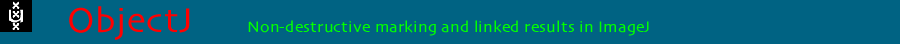News
version 1.05o 09-oct-2024
- Added macro function ojSwapImages(img1, img2)
- Added macro function ojSortImages()
version 1.05n 18-May-2022
- .avi files could not be marked with newer versions of ImageJ: this is fixed
version 1.05i 08-Apr-2021
- Improved ObjectJ>Project>Update ObjectJ command
version 1.05h 01-apr-2021
- Changed ObjectJ> Plot> Handle Objects in ROI
- ObjectJ> Plot> Add Error Bars to Plot can be limited to current ROI width
- ObjectJ macro shortcuts are now ignored when ctrl-key is down
- Fixed the problem that ObjectJ Tools could not be un-docked
- No "save changes of embedded macros" after installing them
- ObjectJ>Project>Update ObjectJ did not work with closed project: this is fixed
version 1.05g 4-feb-2021
- new ObjectJ update command
- ObjectJ Results window is closed after ojInitColumn
- added offPoint method to vertexCalculator
-
version 1.05f 18-jan-2021
- Removed trailing zero-length segments in closed-shape items
- Added macro funcion ojDeleteItems(itemName)
- .avi files are accepted as linked stacks if virtual flag is on
- "Save Project?" dialog is now avoided if nothing was changed
- Added ojSetUnchanged() macro function
- Pistol tool etc. did not switch well after ImageJ1.53e (Aug. 2020). This is fixed.
version 1.05e 18-oct-2020
- ObjectJ Tools> Sizes...> Font Size is preserved in ojj file
- ObjectJ Tools> Sizes...> Marker Size is preserved in ojj file
- Recovered ObjectJ> Linked Images> Flattened Duplicate:
ObjectJ objects and ImageJ overlay is stamped into an
RGB image of same size at zoom=100%
- Recovered macro command ojFlatten()
version 1.05d 13-jul-2020
- Added ObjectJ> Plot> Plot Linked Results
- Added ObjectJ> Plot> Qualify Objects in ROI
- Added ObjectJ> Plot> Add Error Bars to Plot
- Added ObjectJ> Plot> Add to Plot
version 1.05b 02-jun-2020
- Choosing menu "ObjectJ> Show Project Results" could scroll to an empty field. This is fixed.
- Fixed a bug which could create a NullPointer when closing a project without saving.
version 1.05a 18-may-2020
- Right-clicking on a "px/unit" field in the "Linked Images" panel changes
correctly the scaling of one or all linked images. Previously, it could show "wrong stack structure".
- Hyperstack dimensions and the scaling of linked tiff files are updated whenever the project is loaded or saved.
- Clicking the "ObjectJ Results" button or choosing menu "ObjectJ> Show Project Results"
could scroll to an empty field. This is fixed.
- Removed menu "ObjectJ> Linked Images> Flattened Duplicate".
Instead, choose "Plugins> Utilities> Capture Image", which also respects the current zoom, Rois and Overlays. Note that offscreen parts are not included.
version 1.04z 02-apr-2020
- Button for installing embedded macros could be missing with older ImageJ versions, this is fixed.
- Fixed a bug which could wrongly trigger macro shortcuts when adding a text roi to a plot
version 1.04y 23-mar-2020
- Project window could in some cases appear twice after double-clicking an .ojj file. This is fixed
- Attempt to install 'Embedded Macros' via ImageJ's command "Install Macros" now triggers error message (ImageJ 1.52u needed)
version 1.04x 27-jan-2020
- Linked result column: 'show histogram' dialog improved
- Added button for "Link All" in 'Linked Images' panel
- Removed unlinked results
version 1.04w 11-dec-2019
- Allows to rename linked images with different extension
version 1.04t 13-may-2019
- Fixed bug that could misalign ObjectJ result column titles after changing [Stats] column width
- Removed unused triangles from ObjectJ result column headers
- Set titles of ObjectJ result text-column titles italic
- Fixed a bug which could wrongly trigger ObjectJ macro shortcuts when changing Overlay-text
- Removed "GlassWindow" macros
- Added macro commands ojSetItemInfo(s), ojSetObjectInfo(s), ojGetItemInfo() and ojGetObjectInfo()
version 1.04r 12-dec-2018
- Fixed a regression in 1.04q where statistics did not scroll horizontally
- Simplified clicking on label "Linked Columns" in ObjectJ Results to select All or None
version 1.04q 08-dec-2018
- Double-clicking image names in project window was not recognized in some cases. This is fixed
- Double-clicking result rows in Linked Results was not recognized in some cases. This is fixed
- Clicking column visibility checkboxes in ObjectJ Results was not recognized in some cases. This is fixed
version 1.04p 19-nov-2018
- Avoids unnecessary show/hide ObjectJ results
version 1.04o 11-nov-2018
- Includes Plot... and Add to Plot... command (right-click an ObjectJ Results column title).
- Fixes a bug that caused ImageJ to freeze when performing macro command ojHideResults() before Results were ever opened
version 1.04m 13-sep-2018
- Includes macro command ojGetColumn()
version 1.04j 25-jun-2018
- Fixed regression in 1.04i: exception occurred when closing a project with images containing zero objects.
version 1.04i 21-jun-2018
- Fixed a bug that caused not to delete objects when images where unlinked in newly created projects.
version 1.04g 29-may-2018
- Added flag for virtual stacks in "Images" panel
version 1.04e 21-jan-2018
- Added menus ObjectJ>Project>Export and Import Embedded Macros
- Fixed bug: window was not responding after "Delete All Objects" when an object was open
- Fixed bug: loading a project with empty macros did not remove previous macros
version 1.04b 01-jun-2017
- Double-buffered screen on Java 8 + OS X is fixed
version 1.03x 08-apr-2016
- Right-clicking on a "px/unit" field aloows to set the scale of this or all linked images
version 1.03s 19-dec-2014
- The URL for ObjectJ has changed to: https://sils.fnwi.uva.nl/bcb/objectj
- Updating per "Update menu" was disabled as ObjectJ is now on a https server.
- Download ObjectJ manually with your browser,
and make sure no suffix was added to the file name.
Then drag objectj_.jar onto the ImageJ main window, confirm to store it in the plugins folder, and relaunch ImageJ.
version 1.03r 11-dec-2014
- Fixed a bug that did not allow to zoom Rois that were stored in linked images
- Fixed a bug that did not display ImageJ Overlay that were stored in linked images
version 1.03o 20-jun-2014
- Columns panel now automatically becomes taller if Presentation tab is selected, making all fields visible
- Fixed a bug which created a NullPointer when renaming a non-linked image
version 1.03n 14-may-2014
- Item-to-Roi command (either via macro or menu) now works with sub-pixel resolution
- A linked image can be renamed either via menu Image > Rename, or by right-clicking on an image name in the images panel of the project window.
Both the image and the related file on disk will be renamed.
- macro command ojRenameImage(oldName, newName) renames a linked image
- macro command ojLineToPolygon(linewidth, false) macro command
- fixed a bug where slash-star and slash-slash comments in same line were conflicting
version 1.03m 12-mar-2014
-
Project window on OS X shows proxy icon title bar (drag it to create an alias, alt-drag it to make a copy, right-click it to reveal in enclosing folder)
-
Fixed a bug which, when typing a character in the Fiji script editor, triggered the corresponding short-cut in embedded macros.
version 1.03k 15-feb-2014
-
Project window contains buttons for "Show Results" and "Show in Finder/Explorer"
-
Choosing Object>Link All Images did not sort image names alphabetically in some cases. This is fixed.
-
Propagate Scale to all linked images (by right click in the images panel on some scaling information),
now chooses the image being clicked, not the one that was previously selected.
-
Propagate Scale to all linked images will close each image directly after saving .
version 1.03j 03-feb-2014
-
In the Qualifiers panel, if a qualifiers row was selected, it could be altered when a new column was created. This bug is fixed.
version 1.03i 02-feb-2014
-
In the Qualifiers panel, unlinked column names are omitted
-
In Columns panel, unlinked columns (whose names start with underscore) are correctly placed at the end of the list
-
When choosing "Update Histogram" in Panel Columns>Presentation, then older histograms with same name are closed
version 1.03h 07-jan-2014
-
columns in Columns Panel can be rearranged in blocks via ctrl-up/down arrow key
-
columns in Columns Panel can be selected and deleted in blocks,
version 1.03e 26-Nov-2013
-
fixed slow-down problem with large number of objects
version 1.03d 04-Nov-2013
-
an open object is closed whenever a linked image is closed, or project is closed
-
linking an image that already was open correctly shows ObjectJ markers
version 1.03c 14-Oct-2013
-
composite checkbox needs alt key
version 1.03b 02-Sep-2013
-
delete slice of linked image is possible, and will delete related objects
-
abort debugging after reloading macros
-
submenus supported in embedded macros
-
frame interval is stored in project file as double
-
last 3 digits of build number shown in About ObjectJ
version 1.03a 11-Jul-2013
-
ojGetItemLength() returns length of selected item in pixels
-
ojOrderObjectsInZ()
changes number labels of objects in ascending order of home slice
-
ojGetTarget()
ojSetTarget(argument)
Accellerates marking by avoiding screen updates (similar to batchmode)
version 1.02s xx xx 10-Jul-2013
-
Included macro command ojSaveProject()
version 1.02r 29-May-2013
-
Menu Linked Images - Link All Images also linked non-image files. This bug is fixed.
version 1.02p 16-Mar-2013
-
Opening and then linking an image could make markers invisible. This bug is fixed.
version 1.02k 24-Oct-2012
-
Added macro commands for handling GlassWindow:
ojGlassWindow("show")
-- "show" : shows a transparent GlassWindow
-- "hide" : hides the GlassWindow (same as clicking the red "Close" icon
-- "connect" : connects GlassWindow to front image, which must be linked to the ObjectJ project,
and must have same size as the GlassWindow. Additionally, the current slice is refreshed.
-- "refresh" : grabs screen content under the GlassWindow and pastes it into last slice of
connected stack
-- "addSlice" : adds a slice to the end of connected stack, and refreshes it with the current
screen content under the GlassWindow
-- "color=0x00114433" : defines the transparent color of GlassWindow in a hex string
0xaarrggbb, where aa is alpha channel, rr is red, gg is green and bb is blue
ojGetGlassDimensions()
returns an array holding GlassWindow-dimensions left, top, width, height
-
Fixed a bug that occurred when using ojMovePoint(x, y, z) to a different z position
version 1.02j 13-Jul-2012
-
Fixed collision between shortcuts. Embedded shortcuts are always interpreted as
lowercase, and now override other shortcuts.
-
Fixed a bug that gave problems when converting a polygon object to a roi.
-
Fixed a bug that gave problems when propagating scale to all linked images when
virtual stacks were involved
version 1.02h 23-May-2012
- Fixed a bug that occurred when right-clicking on the "scale" column in the "Linked Images" panel.
If the corresponding image was already open and was a virtual stack, its contents could be
overwritten with zero content.
- Fixed a regression introduced in 1.02f where z-coordinates of objects could be set to zero when applying
the vertex calculator.
This new version also automatically repairs this when opening a damaged .ojj file containing the z=0 bug.
.
version 1.02f1 03-Apr-2012
- Fixed a bug that handled ojPushItem and ojPushPoint as 3D also in 2D case
- macro command ojClose(pattern) closes all image windows whose title matches the
wildcard pattern (without asking to save changes).
version 1.02f 03-Apr-2012
- Fixed a bug that did not "Show Embedded Macros" on Windows when macro text was empty
- macro command ojClose(pattern) closes all image windows whose title matches the
wildcard pattern (without asking to save changes).
version 1.02d 15-Jan-2012
- After macro ojSetItemVisible, gray/black "visibility eyes" automatically appear
- ObjectJ Results are closed before columns in the Columns panel are manually added or removed
version 1.02c 21-Nov-2011
- When item types are selected, they are automatically set to visible
- Show Object Results, Show Project Window, and Show Embedded Macros had no effect on Windows while window was iconized
- Images panel allows multiple selection
- Flattening is possible via menu ObjectJ> Linked Images> Flattened Duplicate
- macro command ojFlatten() creates an RGB image of same size with markers burnt-in
version 1.01w 22-Aug-2011
- macro command ojQualify() didn't switch to modus "Arbitrary" and became too slow with many objects
version 1.01v 18-Aug-2011
- Qualify dialog did not update ObjectJ Results immediately
- Qualify dialog did not update hit list after clicking "Invert"
-
Stacks that were created by other applications will not trigger the "different properties" anymore.
The stack properties are shown as "-1 slices" and will be updated when the linked image is opened..
- macro command ojCloseItem() does not close the entire object anymore
- macro command ojImageLink() returned NaN instead 0 when not being linked
version 1.01u 12-Aug-2011
- After qualifying, statistics were not updated (bug introduced in v1.01t).
Now, if you change qualifiers and then activate ObjectJ Results, statistic rows are updated
- Copy/Export could omit first column or add empty header; this is fixed
version 1.01t 25-Jul-2011
- Fixed a bug that caused a time delay when qualifying sorted results with many (>1000) objects
- Fixed a bug that would not highlight column title yellow when being sorted
- Fixed a NullPointer bug that could occur during redrawing ObjectJ canvas
version 1.01r 30-Jun-2011
- Fixed a bug that did not properly advance to next item type when single-point items where involved
version 1.01q 19-Jun-2011
- Added "Propagate Scale to Linked Images" to menu ObjectJ>Linked Images.
It applies same scale (eg pixels/um) to all images linked to the project.
This function can also be invoked by right-clicking onto the px/unit value in the "Images" panel.
- ObjectJ results are recalculated after changing the image scale
version 1.01p 28-May-2011
- Additional check box "Forget linked images" when deleting all objects
- Macro command ojIdToIndex(id) and ojIndexToId(n)
version 1.01n 29-Mar-2011
- Removed unused test data "roi dots" from ObjectJ project file (non-critical)
version 1.01m 14-Feb-2011
- Using double-buffering for markers to avoid flicker on Windows
- Added macro command ojUpdateMarkers(b); while b is false, screen updating is suppressed when setting markers by macro.
- Added a demo project that analyzes Eucalyptus leafs (see Examples)
version 1.01i 14-Nov-2010
- Fixed a bug that occurred when using the "Angle Algorithm" with non-existing items
version 1.01h 10-Nov-2010
- Fixed a bug that caused "Roi To Item" fail in non-Z stacks
version 1.01g 25-oct-2010
- Opening linked images are correctly un-docked
- Opening linked images from Finder, rather than from Images panel, did not work
- Unlinked images did not listen to ObjectJ macro tools
- Delete Object per slice or image was dimmed, this is fixed
version 1.01e 20-oct-2010
- Fixed error"Load failed" when loading empty macro text
- Fixed error when word "macro" was not followed by blank
- Fixed an error "Show Cell: Image xxx not available" (regression)
version 1.01b 18-oct-2010
- Link button to ObjectJ website in ObjectJ> Project> About ObjectJ
- Automatic renaming of linked files is suppressed.
- Automatic duplicating of linked files is suppressed.
- Bug-fix: Auto-range of linked histograms did not work.
- Bug-fix: Opening two project files at once gave conflicts
version 0.98q 05-oct-2010
- Bug-fix (regression): When project was created from scratch, no markers could be set
version 0.98p 01-oct-2010
- Bugfix: previous versions could not create a new empty project
- Bugfix: on Windows, previous versions would save project under temporary name without renaming it back to the correct name
version 0.98n 28-sep-2010
- After "Quit ImageJ" and similar, "Save Changes to Project" did not work as expected
- "About ObjectJ" dialog was not properly updated in Windows
- NullPointer when n was out of range in ojOwnerIndex(n)
- NullPointer when a linked image was opened while an unlinked,
newly created image with same name was open
- Delete Slice from a linked hyperstack is now possible. You will be asked to re-save the (hyper-)stack
version 0.98j 22-Sep-2010
- "About ObjectJ" dialog incl. version checking, is available from menu ObjectJ>Project File>,
- Swapped menu shortcuts: now "Show Embedded Macros" is [cmd-shift-F4], "Show In Finder/Explorer" is [cmd-shift-F5]
- Fixed a regression: "Show in Finder/Explorer" did not work anymore if java was less than 1.6
- Saving project: first saves under temporary name, and if successful, renames it correctly
- Embedded macros appear indented under ObjectJ menu to differentiate them from the constant items at the top
- Fixed a bug that caused double-clicking an .ojj file, or dragging it onto the ImageJ microscope symbol appear "ObjectJ" in the menu twice
version 0.98h 22-Aug-2010
- Fixed a bug that appeared when qualifiers were used in combination with text columns
- Vertex calculator accepts operations like "partialPositionX 50%" and "partialPositionY 0.3",
that returns the location after traveling part of a segmented line
- Vertex calculator accepts operation "partialpath signedoffset", returning
the off-road distance negative if it was in travel direction left
- macro commands ojRankToIndex(n) and ojIndexRank(n) allow to address sorted ObjectJ results
- Export of XML fromat uses correct .xml extension
version 0.98e 24-june-2010
- Fixed a bug that occurred when loading subsequently project files on Windows
- Fixed a bug that did not close window with embedded macros when closing a project
version 0.98d 20-june-2010
- The ".ojj" project file is now saved in compressed binary format, not xml. This is much faster and files are much smaller.
It is still possible to export the project in the old xml format.
Old projects still can be loaded, but older versions of ObjectJ will not recognize the newer binary format.
- Project file now has an embedded macro set. With older versions, it was necessary to supply an
accompanying macro file with the same base name. If older projects are opened, that external macro will
automatically be recognized and embedded, i.e it will become part of the .ojj file when being saved.
- Importing macro text currently only works only via menu "Show Embedded Macros" and Copy-Paste. The macro set will be installed and embedded
via the button "Install under ObjectJ menu".
- New menu Command ObjectJ> Project File> Save an Empty Copy allows to transfer macros, object definitions, column names etc to a new project.
- Statistics in the results table can be shown by clicking on the leftmost column and selecting "Show all"
- Thanks to Mateusz Kuzak, ObjectJ is now being tested on Linux.
version 0.98a 5-apr-2010
- Fixed a bug causing macro errors like "notifyListeners" and "resetImage"
version 0.97k --- 11-mar-2010
- Fixed nullpointer bug when ImageJ was started with drag+drop and then immediately a new image was created
- menu "Help> Update Menus" was not working, so I currently disabled it (restart ImageJ to update menus).
- Added examples for tree rings, otoliths, oocytes, weibel grid counting
version 0.97f --- 15-feb-2010
- Right-clicking an ObjectJ column title allows to show and change its histogram
version 0.97e --- 16-oct-2009
- Better stability of results table user interface by using Java Beans Binding.
version 0.97d --- 5-oct-2009
- When setting the scale or properties of a linked image while
results window is open, ImageJ would crash. This is currently solved by first closing
the results window.
version 0.97c --- 1-oct-2009
- Panning to different location with space bar: when space bar is released,
ObjectJ cursor is restored correctly
- First Drag and Drop after launch is ignored on OS X Java 1.6: now at least
you are asked to repeat
- Count algorithm was not updated in columns settings (cosmetic)
- Alt or shift keys while moving point or item of an object were not recoginzed
on Windows
version 0.97a --- 22-Sep-2009
- macro command ojGetVoxelSize(n, "x") returns x-voxelsize of n-th linked image
- a column can hold the linked result "index", so that an object's index can be used for qualifying
- macro command ojResultString(column, row) returns correctly text entries such as "filename"
version 0.96z --- 17-Sep-2009
- In the "Objects" panel, changing item definitions such as "shape" or "marker type" could stop to accept further user input.
Operation is now safe, though you may be asked to repeat the input.
version 0.96y --- 14-Sep-2009
- In previous versions, the ObjectJ results table as well as the columns settings could stop to respond
to user actions. This was a non-reproducible bug, which now hopefully is fixed due to synchronizing threads.
- Fixed a cosmetic bug that appeared in OS X 10.5 (Leopard) and later, where buttons in the ObjectJ tools
window lost their "Selected" appearance when e.g selecting an image window.
- Fixed a bug that would not delete "All Objects in Current Image/Slice" when image was not shown at 100% zoom
- Unqualified object numbers are better visible on any gray background
version 0.96x --- 23-Aug-2009
- Thanks to Wayne Rasband, ImageJ 1.43f recognizes project files with the .ojj extension:
opening a project file will automatically load the ObjectJ plugin. You now can drag an .ojj file
onto ImageJ's microscope icon.
Further, project files are double-clickable if you associate the ".ojj" extension to ImageJ (see
Concept+Tips).
version 0.96u --- 03-Aug-2009
- Drag and Drop of macros or images from a webbrowser to ImageJ window didn't work with ObjectJ. This is fixed.
- See "Usage of macros" for an explanation how to debug linked macros
version 0.96t --- 23-Jul-2009
- Column names are now protected (must not contain wildcard *, comma, space)
- Static columns are automatically put to bottom of columns list
- Fixed a bug that caused editing column names to show temporarily nonsense text
- Using arrow keys when selecting columns in "Columns" panel didn't update corresponding "Operands" panel
- Reduced sensitive area of "Visible Objects" checkbox
--- 14-Jul-2009
- Virus alerts: I removed all StatCounter code from this website. This was a script embedded into
html code to count visitors.
Unfortunately, some PC users complained about virus alerts, athough this is not a virus.
If your computer still shows a virus alert, it is because the old content is still in the cache.
The statcounter script was visible at the bottom of the "Home" or "Tutorial" html code. It is now removed.
version 0.96r --- 9-Jul-2009
- Column names must be unique
- Comboboxes needed scrolling because of limited height, this is improved
version 0.96q --- 4 Jul 2009
- Mouse events (such as making a roi) were failing when no ojj project was open.
This bug was introduced in the previous version and is fixed
version 0.96p --- 25 Jun 2009
- Menu Help>Update ImageJ also can update ObjectJ
- Clicking with ObjectJ macro tool in unlinked image didn't work, this is fixed
version 0.96o --- 20 Jun 2009
- This version is necessary to work with ImageJ1.43a (from 19 june 2009)
or later - otherwise you cannot link images to the project.
- new macro command: ojZoom(factor, centerx, centery)
- fixed a bug that gave wrong mouse actions when no project was open
- added the "Show Project Folder" to the ObjectJ menu, which brings Finder/Explorer to the front
version 0.96c --- 26 Apr 2009
- Removed a bug (introduced in prev version, where progam could hang after opening/saving.
version 0.96a --- 23 Apr 2009
- Checks after opening and before saving a project whether there are empty
cells or items, and removes them if found-improved version