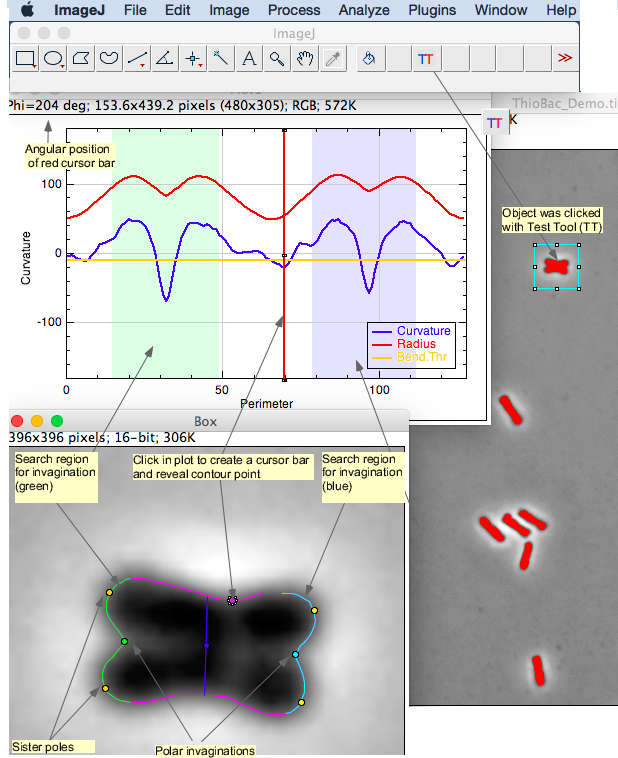
N.Vischer, 16-Dec-2016
This video shows how to test and quantify longitudinal cell division.
The ThioBac Tester runs with or without plugin ObjectJ.
The ThioBac Tester macro was used as a precursor for XY-Shape-Inspector, which uses the same algorithms from embedded macros of an ObjectJ project file, and which organizes the analysis across many images or stacks.
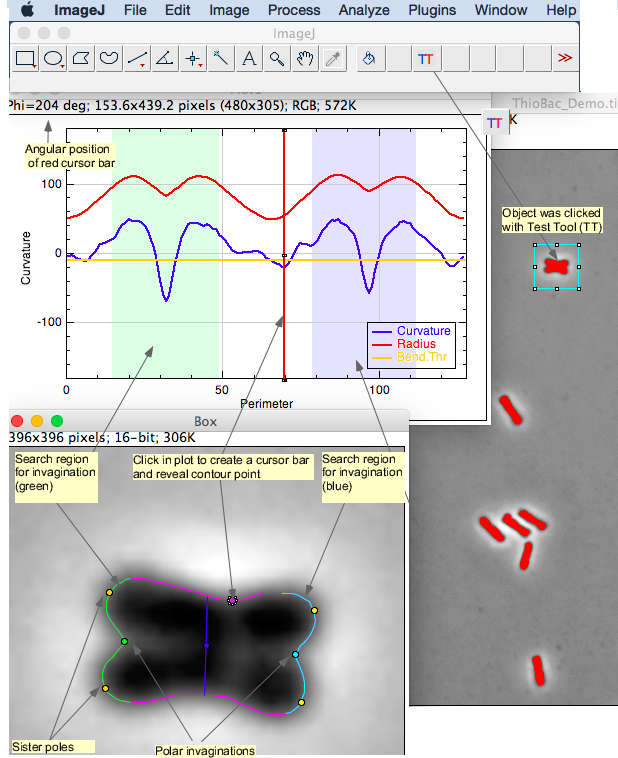
Fig 1:
Tool:
- Tool bar shows TestTool (TT icon)
Image (right)::
- Clicking cell with Test tool starts shape analysis
Plot window:
- Radius vs perimeter position (red),
- Curvature vs perimeter position (blue),
- Shaded green and blue test areas correspond to perimeter colors
- If curvature goes below yellow threshold, an invagination is marked.
- Vertical red cursor bar appears at click position
Box window:
- Enlarged object with contour (magenta)
- Green sensing contour for 'Upper' pole (here: left)
- Blue sensing contour for 'Lower' pole (here: right)
- Polar invaginations (here: two are found) are indicated with a point
- Small red circle shows perimeter point when clicking in the plot window.-
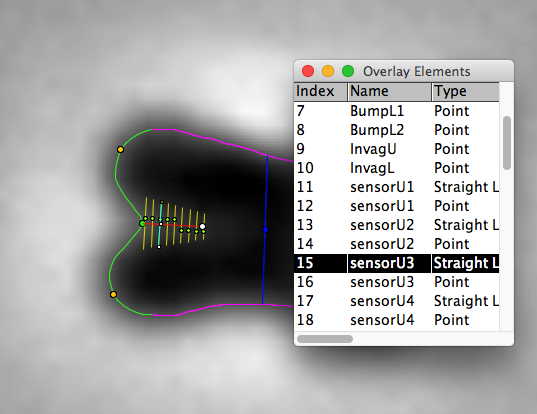
Fig 2:
Searching for deep invagination
A sensor line (yellow) starts at the polar invagination. As long as its intensity profile shows a maximum (=beginning cell division), the sensor line is moved towards the cell center.
Overlay Elements:
You can activate any of the ROIs by double-clicking it in "Overlay Elements". Here, the third sensor line "sensorU3" is selected. 'U' stands for 'upper' (=green pole), and 'L' stands for 'lower' (=blue pole).
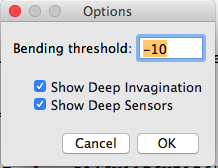
Fig 3:
Searching for deep invagination
Double-click the "TT" tool to adjust bending threhold, and choose which type of deep invagination should be shown.
Download and install macro ThioBac Tester.txt
Toolbar will show the "TestTool" (icon: TT)
Download and open demo image ThioBac_Demo.tif
Image shows a few bacteria, ca 3 um long
With the TestTool (TT) active, click on one bacterium. This will evaluate the contour.
An invagination is recognized when the curvature drops below the Bending Threshold inside green or blue evaluation region.
If an invagination is there, sister poles are marked at the point of largest distance to the center.
If no invagination is found, the pole is marked where perimeter crosses the major ellipse axis
Click anywhere inside the Plot: red vertical cursor line in Plot window appears and marks the corresponding perimeter point with a red circle.
Right-click (or double-click) on the "TT" test tool icon to alter the Bending Threshold (default: zero) and "deep" options for subsequent measurements.
With the Box window in front, choose Image>Overlay>List Elements (or press key '1') to observe the individual components
Additional macros are just there to create single key shortcuts:
- ThioBac Tool Options [1]"
for changing curvature threshold and visibility of depth sensors
- Change LUT [2]
Steps through gray, Fire, Inverted Fire Lookup table
- List Elements [3]
A hortcut to list overlay elements; double-click a row in the table to select that ROI