Go back to ObjectJ Examples
Eucalyptus
leafs
Using filament tracer to measure Eucalyptus leafs
Watch
the Quicktime
Movie (90 sec) or Download zipped sample project
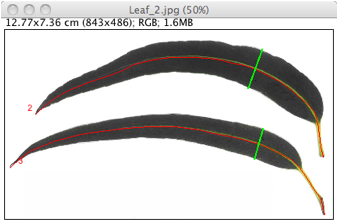
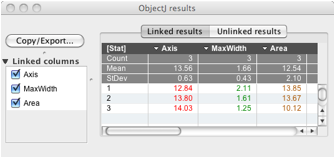
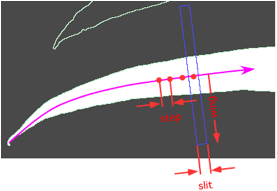
a) Features:
- Traces leafs by moving a slit-shaped aperture along the axis
- Axis and MaxWidth are non-destructively marked.
b) Installation:
-
put newest objectj_.jar into the plugin folder of ImageJ .
-
download test project, and drag the
.ojj project file into the ImageJ
main window.
-
ObjectJ menu is now visible
-
choose menu "ObjectJ>Analyze Leafs" to run the demo
c) General remarks:
-
you
can use various filetypes like jpg, tiff etc.
-
stacks
are supported, except .zip format
-
this
demo scales all linked non-tiff images to 66 pixels/cm (see macro)
-
scale
of jpg etc is stored in project file
-
choose
menu "ObjectJ>Show Embedded Macros" to change the
macro text, then click "Install under ObjectJ Menu", and save
it in the .ojj file via ObjectJ>Save Project
-
choose
menu "ObjectJ>Project>Save an Empty Copy" to start your own
project
-
Adjust
macro parameters step, wing, slit, minSize, commonScale to your needs
-
This
demo first deletes all previous object markers before analyzing leafs