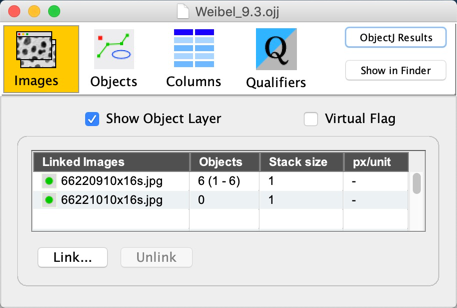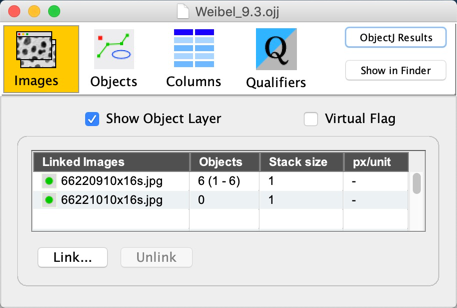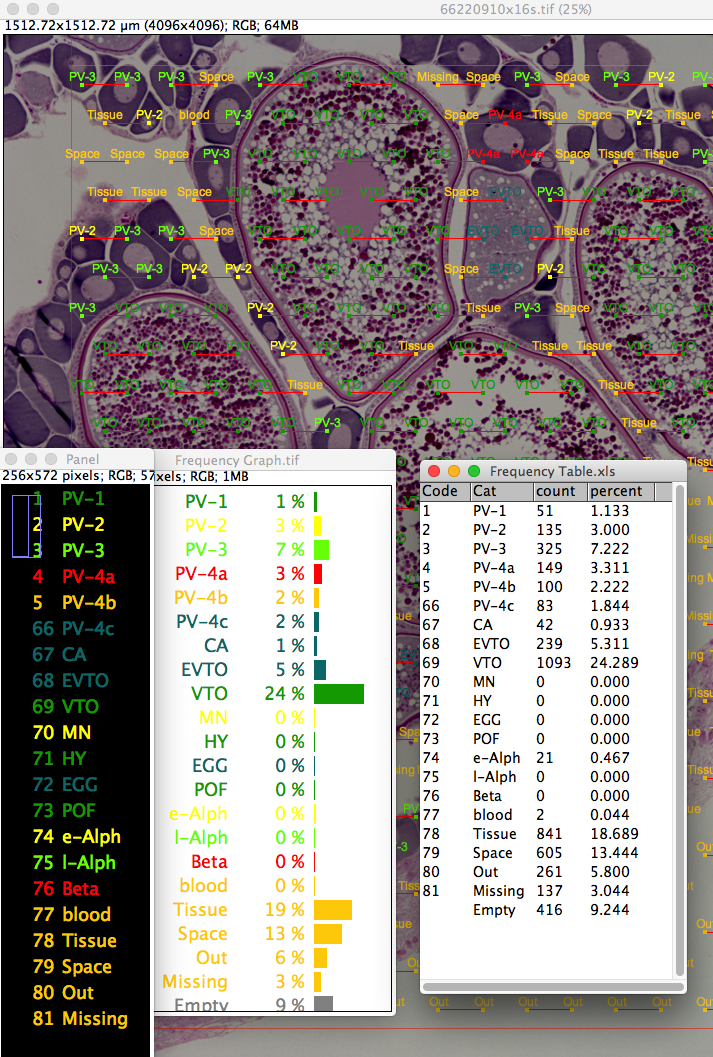Weibel project
A macro to count cell types with in combination with a Weibel grid
N.Vischer, 31-Oct-2024
Version: 9.9
Quick start:
- Download and unpack folder
demo_images
- Download
Weibel_xx.ojj and move it into folder demo_images
- make sure plugin ObjectJ is loaded in ImageJ
- In ImageJ, open
Weibel_xx.ojj
- Choose ObjectJ>Link Images>Link all images from project folder
- Open the first linked image by double-clicking its name in
Linked images
- Choose ObjectJ>Initialize Grid [F3] which draws the red Weibel grid lines as overlay
- Position the cursor upon the end of a grid line and press single key e.g. '1' or dual key e.g. '75'
- Optionally, choose ObjectJ>Show ObjectJ Tools>Sizes.. to increase marker and font size
- After marking, choose ObjectJ>Save Project which saves the markers in the .ojj file.
- See Documentation for more information
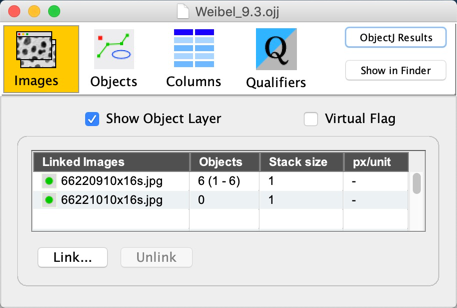
Fig 1: Panel of linked images
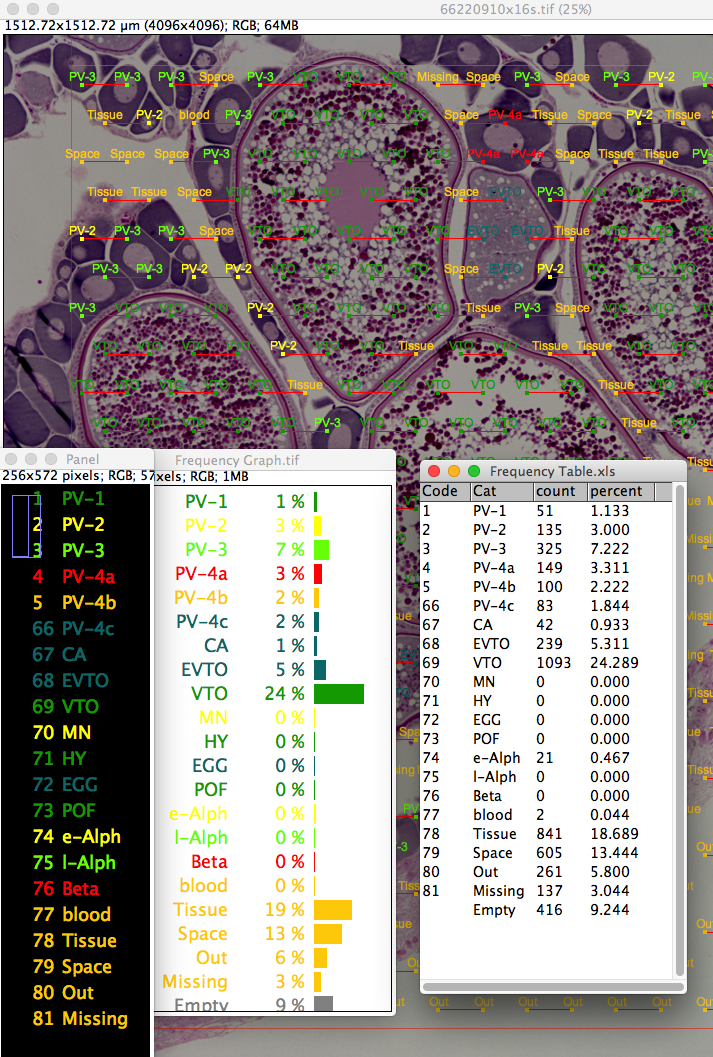
Fig 2