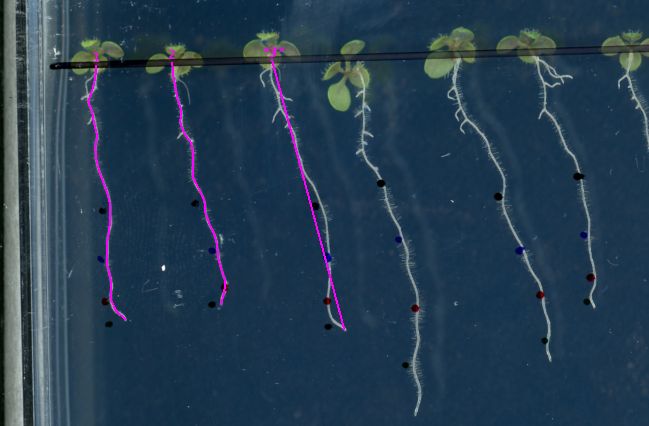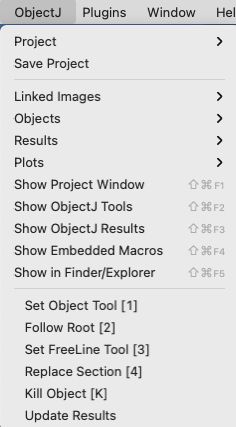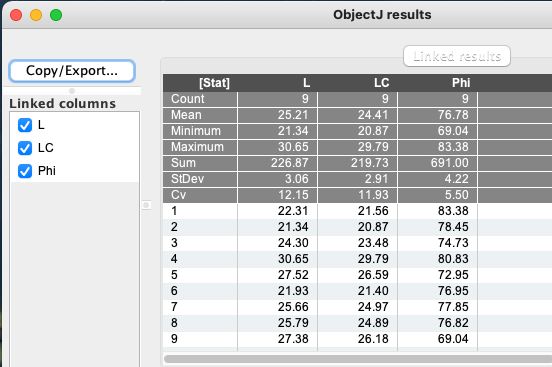N. Vischer
16-sep-2021
RootMarkerB
Semi-automatic root detection with ImageJ and plugin ObjectJ.
download

Introduction:
Images of roots are expected to be of type 8-bit or RGB-color. A root has to be marked manually with a straight line from top to bottom. RootMarkerB then replaces the straight line by a curved line that follows the root. If a part of the trajectory is not correct, the user can manually fix that part. ObjectJ integrates the measuements across many linked images. Linked results show root length, angle and feret length.
Prepare:
- download folder with demo images (we call it 'project folder')
- download RootMarkerB.ojj and move it into the project folder
- make sure ImageJ is open and ObjectJ plugin is installed
- open RootMarkerB.ojj by dragging it onto the ImageJ main window
- link the two demo images to the project e.g. via "Link All Images"
- open the first image by double-clicking the name in the 'Images' panel
Measure
- Choose ObjectJ>Set Object Tool [1],
or press key 1 (not numeric keyboard): This activates the Marker tool in OJ Tools
- Click on top and then on bottom of a root: plant is marked with a straight line
- Choose ObjectJ>Follow Root [2]:
straight line is replaced by curved line
Manual Override
You can manually override a part of the trajectory as follows:
- move the cursor close to the root marker to be repaired
- Choose ObjectJ>Set FreeLine Tool [3]
This selects the root object to be repaired
- draw a freehand line (downwards) along a part of the root (y-range must overlap)
- Choose ObjectJ>Replace Section [4]
The section will be replaced with the user-defined segment
Other
- ObjectJ>Kill Object [K]
You can kill an object by moving the cursor above one of the vertex points and press 'K'. This is the same as using the pistol tool from OJ Tools.
Choose ObjectJ>Update Results
recalculates L (length), LC (straight length) and Phi (angle)
and shows values as linked results.
Make sure to save your project via ObjectJ>Save Project
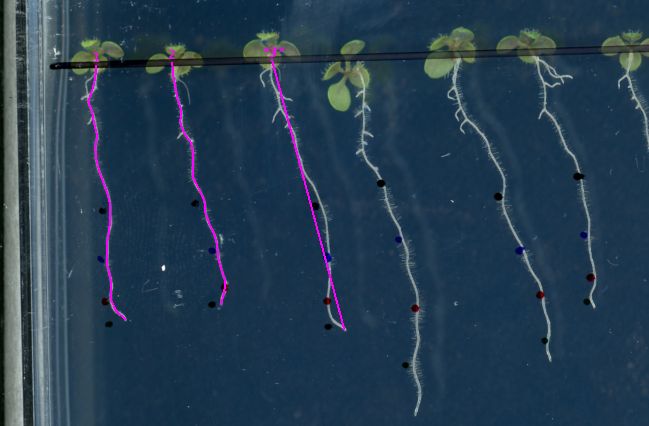
Fig 2: Root#3 is marked with straight line. Choosing "Follow Root" will replace straight line with curved line.

Fig 3: Repair error in Root # 9 by manual cyan freeLine, then choose "Replace Section"
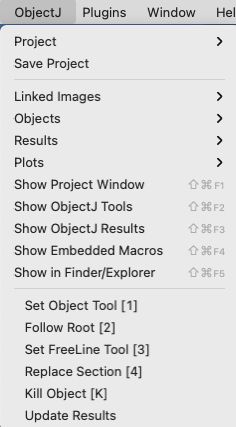
Fig 4: ObjectJ Menu: Bottom 5 commands are root-specific macros
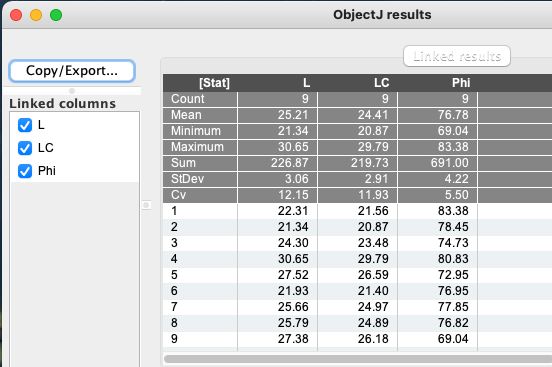
Fig 5: L= curved length, Lc= straight length, phi = angle of straight line