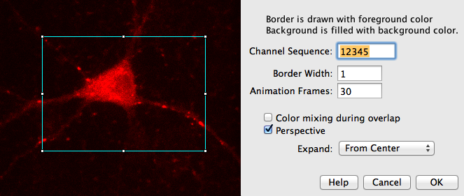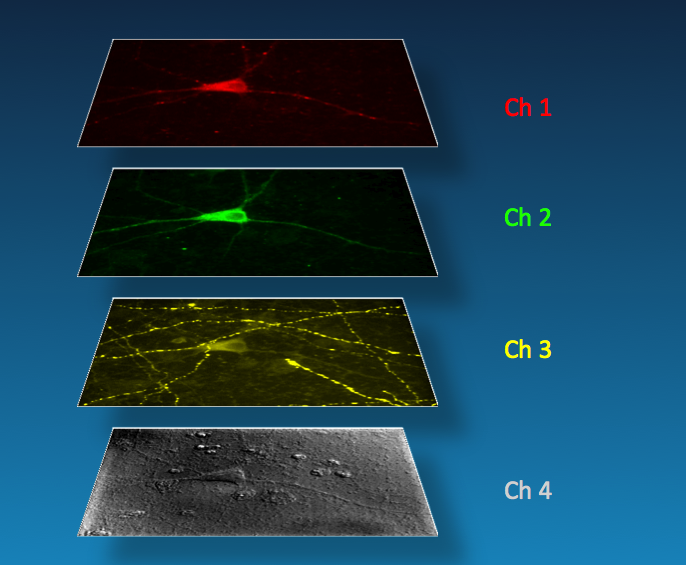| Author: | Norbert Vischer (vischer at uva.nl) | |
| History: |
2012-Dec-20: First version 2013-Apr-03: Using RGB+alpha channel for transparency 2013-Apr-07: Additive color mixing during overlap 2013-Apr-10: Choice for channel sequence and perspective 2013-Apr-12: Choice to expand from top, center, bottom 2014-Oct-07: Choice to add colours in 1st frame; use "Fluorescent Cells" as demo 2016-May-24: Transparent Background compatible with IJ1.50 | |
| Source: | PerspectiveStackView.txt | |
| Description: | This macro creates a perspective view of a (hyper)stack to be used in presentations or publications | |
| Features: |
|
Downloads IJ sample image "Fluorescent Cells" and adapts fore- and background color
Creates a hyperstack to test perspective view of circular objects, and adapts fore- and background color
Uses current (hyper)stack (or selection) to create perspective animation.
You can double-click the eyedropper tool to adjust foreground color (used for border)
and background color before issuing this command.
This option is mainly intended for animations without color mixing. Current time point of animation is saved as still image in .PNG format with transparent background. Programs like PowerPoint will honor transparency, so that non-rectangular objects blend nicely with any gradient background. For adding shadow as shown in Fig 2, choose in PowerPoint: Format>Picture>Shadow
Saves expanding stack as .avi movie. You may need to convert to other codecs when importing the movie elsewhere.